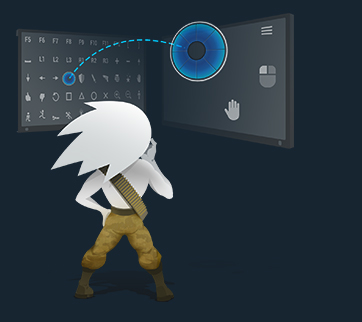Monflo (Remote Action!) Overview
Remote PC Gaming App is the fastest and the best quality software to play your PC games on Android devices! Try now and experience the unbeatable performance, smooth HD quality, fully customizable game controls and more!